e-commerce solutions: neotrope neocommerce shopping system overview
- NeoCommerce4 Shopping System
-
Our most popular basic shopping cart system includes many easy management features including:
- Web browser-based tool to add product information, pricing, link to image, option file (such as gift wrap, or other) per item, custom fields.
- HTML support to provide link to external static page such as a "more info" page (per item).
- Built-in search engine.
- Easy category set-up — no complex dbase creation — simply enter the category for each item and it's added to the system.
- Complete HTML templates for header/footer to wrap site design around, with pointers to the template location in the demo store.
- Per item shipping rate, plus option to add percentage of item price for shipping upgrade such as 2-day, overnight, etc.
- Support for a single tax rate.
- Support for many payment gateways like Authorize.net, iTransact, and Linkpoint — or have orders sent to you by secure email (half the card number stored in system, half is emailed to you for customer's protection).
- Basic statistic reporting built-in for tracking order info such as where visitors are coming from, browser being used, etc.
- Requires unix/linux server (such as Neotrope Hosting service) and SSL certificate.
- Designed specifically to be compatible with Neotrope Hosting FileManager for image uploading, setting security of data directories, and downloading the protected credit card/order info on setups that don't use a payment gateway for automated processing.
The normal price for NeoCommerce is $250.00 plus installation. Thie system is FREE to Neotrope Hosting customers for use on our servers, with a modest installation and setup fee. You may then edit the templates to make the site look however you wish, or hire Neotrope to implement your design, or create a new design if you are launching a new business.
New! If you intend to use NeoCommerce4 with the Authorize.net real-time payment gateway, a secure SSL certificate is no longer required (a savings of over $175). A SSL cert is only required if you intend to take credit card orders for manual offline processing.
Visual Overview of Shopping System
Our system is easy to use and provides basic capabilities required by the majority of most shopping sites, with support for up to 2,500 products (more products would slow performance noticeably).
PART ONE: THE SHOPPING EXPERIENCE:
Your home page can be any design you wish, and is loaded by the main CGI script (not shown). You can create a pre-entry page using any technologies like Flash, DHTML, etc. which then clicks into the store. A template can be edited for the "front page" of the actual store, offering links to categories (like shopping aisles, such as "t-shirts," "shorts," etc.), search capability, and any specials or other info such as featured items you want to show.
Once the customer clicks on a category/aisle in your shop, they are presented with a page showing all matching products in that category (i.e., "t-shirts"). You can set how many items to show per page, depending on size of your images.
Product Pages: In the screen below, you can see an example of the shop/aisle page (also, search results page). This is from the demo install, and has textual pointers for where you can edit your header (top of page) and footer (bottom) templates in order to fully customize the look of this page throughout your store. A search box is included in the header (not shown in image) by default.

In the above image you can see that the shop supports various options on a per-item basis. The first item has optional accessories which are loaded from an option file (you can create as many option files as you need!), it also has a link in the description to "learn more" which can go to a separate optional static HTML page with more info on the product. Customers can select quantity, add to cart, and go to checkout screen from EVERY item in the shop for ease of use!
You'll also note that the second item (in the above image) does not have the optional accessories as with the first item or the link to learn more, and also has the SKU (item number) and a "normal price" is shown. All the description info is entered as standard HTML so you can add pretty much anything here including brand logos, styled text (italic, bold, crossed out, etc.), special part number (which is different from the dbase ID number in the shop), etc. All of this information is entered on the "Add Product" screen (see below for example) on a per-item basis.
All of the graphics (like the "add to cart" button) are in a single folder, so you can easily change or replace as desired.
When a customer adds a product to their cart, the screen tells them the product has been added, but doesn't jump to the cart. This way they can keep shopping on the same aisle without bouncing back and forth.
Checkout Step 1 (View/Edit Cart): In the image below you can see that the customer has several options from the first screen that appears whenever the "checkout" link is clicked, including changing quantity, removing item(s), continue shopping, and completing order. Depending on how you setup the header, they can also search and/or go to a category to continue shopping. (Note: The Neotrope watermark shown in these images is not on the actual NeoCommerce system.)

You will notice the first step in the "checkout" process (in the image, above) shows a complete summary of the order so far (the "cart contents"), including quantity, product name, price each, base shipping, and any options, plus a subtotal per item, and a grand total in clear easy-to-read format.
Checkout Step 2 (Personal Info/Payment): In the image below you can see that the second "complete order" screen contains all the common information blanks such as name, address, and payment information. Because this page is a secure form, it also has different header/footer templates so you can have order terms and conditions, or shipping policies, or other relevant information that may not be applicable to the main shopping pages.
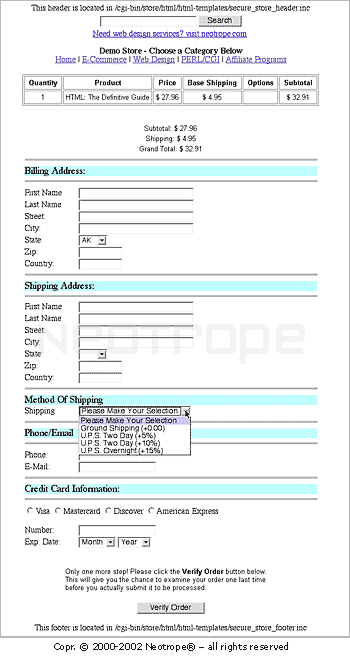
On the final checkout ("complete order") page you can see (in the image, above) that there is also an option for you to add on additional costs based on shipping upgrades. Each item in the shop has its own shipping rate per item, but you may wish to offer an upgrade such as two day and/or overnight. You can set the options for this function in a configuration file, if desired (only option is to add a percentage of order total, but you can set that percentage). There is no current provision for this system to support weights, zones, and methods (such as shipping tables from UPS). All fields are "required fields."
Once the customer clicks the "verify order" button they are shown a recap of all the information they've entered. If correct, they would click the submit order button to complete. Depending on whether you're using a payment gateway (for automated credit card processing), or want to receive email, both you and the customer will receive confirmation emails.
Remember, the above examples are simply the default templates included with the basic installation of the system. Using the header/footer files you can add your logo(s), links to other pages, copyright info, phone number(s), category links, search boxes, special items — or whatever you want to make your store look uniquely yours. Advanced users can also go into the store templates and edit the look/feel of the complete order pages (such as fonts, colors, etc.). And, again, you can always hire Neotrope to provide you with a comprehensive design and implementation program to ensure your shopping site is everything you want it to be.
top of page
PART TWO: STORE MANAGEMENT
The NeoCommerce store is easy to manage because most of the hard work is done entirely through the web browser (with the exception of uploading images to your server, which is done via FTP on your server, or using the FileManager application included with all Neotrope Hosting accounts).
Once you log-in to your secure area on your web server, you are automatically placed in your "add product" screen under the assumption you wish to add new items. Using the navigation, you can also choose to edit products, delete products, or view your visitor traffic stats.
Add A Product: In the image below you can see the various fields used by the system to manage products. Each item in your store must be entered using this screen.
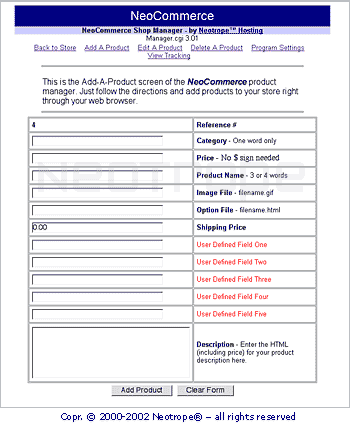
When entering items on the "add product" screen (in the image, above), the system uses assigns a unique numerical ID to each item (not your part number) to keep track of it within its own database. Standard data fields include the category, the price each, product name, image file (assumed to exist in the default image folder location), option file, shipping price per item, and the description. Five user-defined fields can be used for things like the SKU of the product, keywords for searching, etc.
Optionally, for advanced users, you could import/export existing product data from an Excel or Access dbase to the proper delimited flat text datafile format used by the cart. (Not directly supported, but possible for those with highly experienced database application knowledge.)
Edit A Product (product list): In the image below you can see the standard edit product screen, where you are shown all of your store dbase items from which to select. The demo install of the system includes three products included as examples, which can be deleted or used as templates for your own products in order to learn the system.
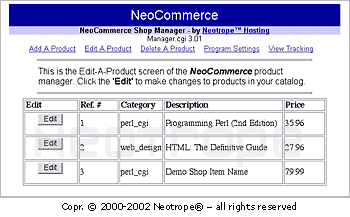
Edit A Product (item edit screen): In the image below you can see the actual page where you edit an existing product. This is often a good place to start to get a feel for the actual data you need to enter on the "add product" screen.
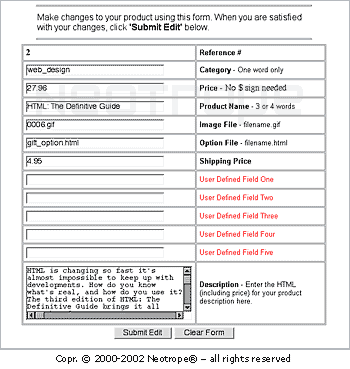
NeoCommerce is an easy-to-use, cost-effective solution for most companies who want to do business on the Internet.
Requirements for E-Commerce
Any e-commerce system that you will manage on your own website has several basic requirements:
- Domain name (www.yourdomain.xyz) and web hosting account.
- The shopping cart system.
- Secure SSL certificate (allows the browser to create an encrypted connection to your website, and the shopping system).
- Merchant account. This is an account, usually obtained through your business bank, and tied to your checking account, that allows you to accept credit card payments. Terminal software allows you to process the cards and once approved, the funds are transferred into your account, less any discount taken by the credit card company (2.1% to 3.1% typical).
- Payment gateway account if you want to take credit cards using automated processing and approval with your cart (this means you don't have to manually receive the CC info in an email and then manually process the card on an order by order basis, in the same way as a phone order).
Each of these requirements can be addressed by Neotrope for your business. In addition to domain name registration, and web hosting, we can provide solutions to the following:
Secure SSL Certificate
 For Neotrope Hosting customers, we offer Thawte SSL signed certificates for $159 per year (price increase as of August 1, 2002 from $125), and a $25 setup fee. Neotrope is an authorized Thawte Hosting Partner. Provides for secure 128-bit encryption. If you plan to use the Authorize.net payment gateway, no SSL cert is needed with NeoCommerce4.
For Neotrope Hosting customers, we offer Thawte SSL signed certificates for $159 per year (price increase as of August 1, 2002 from $125), and a $25 setup fee. Neotrope is an authorized Thawte Hosting Partner. Provides for secure 128-bit encryption. If you plan to use the Authorize.net payment gateway, no SSL cert is needed with NeoCommerce4.
Merchant Account to Accept Credit Cards
If you are unable to obtain a merchant account through your bank, Neotrope has partnered with an ethical company to assist you in obtaining a merchant account to accept credit cards for your business. Inquire for more information.
E-commerce Payment Gateway
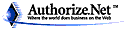 In order to take payments in your store without manually procesing them, you need a "gateway" account. Neotrope uses and recommends Authorize.net. All of our solutions are Authorize.net compatible. Additionally, Authorize.net can be used as a secure virtual terminal to process phone/mail orders so you don't need to buy a separate terminal software package (such as ICverify) if you get a merchant account (or have one) through your bank. An Authorize.net account costs $200 set-up, $15 per month, and 5-cents per transaction. Inquire for more information.
In order to take payments in your store without manually procesing them, you need a "gateway" account. Neotrope uses and recommends Authorize.net. All of our solutions are Authorize.net compatible. Additionally, Authorize.net can be used as a secure virtual terminal to process phone/mail orders so you don't need to buy a separate terminal software package (such as ICverify) if you get a merchant account (or have one) through your bank. An Authorize.net account costs $200 set-up, $15 per month, and 5-cents per transaction. Inquire for more information.
If you're interested in setting up an e-commerce solution for your business, please contact us today in order to help you choose the right solution for your needs.
|
|
|